how to downdload youtube videos without any app ?
How to Download YouTube Videos without Any Software: Step by Step Tutorial
When it come to downloading YouTube videos without any software, online tool stand as the most suitable option.
You not only can access them acros any platform, be it Windows, Mac Android. But also them to get hold of your favorite YouTube video, when there’s no internet available, by downloading it.
For this purpose, we have brought to the proven ways with step by step tutorial how to download YouTube videos without any software.
1. YouTubeMP4
This online tool is one of easiest ways to download YouTube videos without any software. You can also preview the video that you love from YouTube downloading it and that too, without any hassles.
Here’s the step by step tutorial on how to download YouTube videos without any software with
Step 1: First, get hold of the URL of YouTube video. Then visit the Y site and paste the link over the space provided.
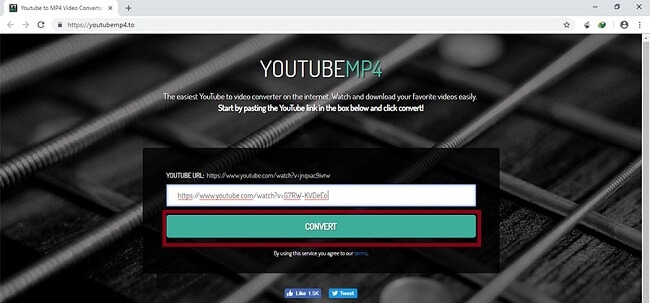
Step 2: Hit the “Convert” button. Now, it will fetch video from the URL. Hit on the “Download” button
how to download videos without any software
2. SaveTube
Next, we have online tool to download YouTube videos without any software. The tool is quite easy to use that even the beginner can use it without any fuss.
Simply use the steps below to download your YouTube video.
Step 1: Check your YouTube Video URL.
Step 2: After “ Add “SS” to your link.
how to download videos without any software
Note: Another substitute above step is that you can add “kiss” in place of “SS”.
Step 3: As you press and you will be redirected to .
Step 4: Now, select the resolution and download the video.
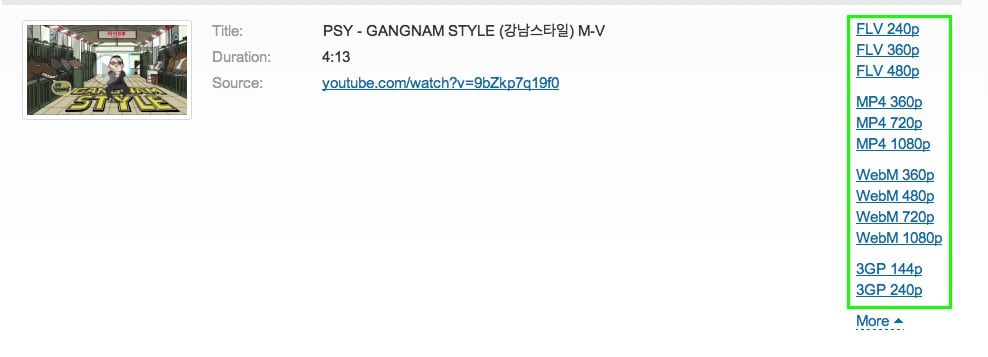
3. Savefrom.net
Savefrom.net is yet another free tool with which you can directly download YouTube video.
It also support websites like Daily Motion, Facebook and Vimeo.
This is one of best things you will come across. By using t helper add- you can easily download YouTube videos.
Step 1: Just add the plugin your web browser. Visit the official site and tap Add to Chrome, then under your video, you can see download button.
how to download videos without any software
Step 2: Once you have installed the plugin, restart the browser seeing Download button.

4. Catchvideo
Last but not least, you can also make use Catchvideo. It is one of the best online video downloading websites. For using this, you will have follow the steps mentioned below:
Step 1: Copy the URL the video to be downloaded.
Step 2: Paste URL into the site's bar.
Step 3: Select video quality.
how to download videos without any software
Step 4: On top of the page, you will be seeing the Quick Download button, press Press Catch.
5. Clipconverter.cc
Clipconverter.cc to help you download the Youtube video without much ado. With the help this tool, you can also convert the “to be downloaded” file in other formats too.
You simply need to follow the tutorial below to download YouTube video without any software.
Step 1: Check your YouTube Video URL.
how to download videos without any software
Step 2: Copy and Paste it in
Step 3: You can easily select thein which you want your video to be downloaded. It can be AVI, MP3 (as you can see in the screenshot above). After you have chosen format, click on Continue.
how to download videos without any software
Step 4: Now you can select resolution in which the file has to be downloaded and press Start.
how to download videos without any software
Step 5: Press Download



This comment has been removed by the author.
ReplyDeletehttps://vidsrepeats.com - Download Video From YouTube to webm, mp4, mkv, mp3, aac, m4a, f4v, or 3gp for free!
ReplyDelete